|
|
| Red Faction : Lounge : I have a problem please help if you can |
[Forum Rules] |
| ENM |
  Posted 22nd Apr 2009 11:02am Posted 22nd Apr 2009 11:02am |
L4Y Member
Post 1196 / 1552
 |
Tonight I ducked in for a quick game in my regular server Rats, loaded as usual with PF.exe and went do join but got the message your data doesnt match the server . tried another server and got the same message, tried lots more and got the same, i had been in a server just a few minutes before left there and went to rejoin but same deal, any clues anyone, ps I havent made any alterations, added any files or anything other than turn the computer off and then on again since my last game. |
Look behind u Nasty People are everywhere
9 out of 10 of the voices in my head are telling me "DON'T SHOOT"
The True Galactic Lord |
|
|
KILLER  |
  Posted 22nd Apr 2009 4:46pm Posted 22nd Apr 2009 4:46pm |
Post 1462 / 1723
 |
Your tables file is corrupt. This can happen for a number of reasons, and not necessarily you doing anything to the file itself. The only way you can fix this is by doing a clean install of Red Faction. Also, for grins, check your multi and single map folders and see if there are any files that are 0kb big, if so, delete them and try again....THEN go to reinstalling. |
| P.L.U.R.Peace-Love-Unity-Respect |
|
|
| ENM |
  Posted 22nd Apr 2009 10:14pm Posted 22nd Apr 2009 10:14pm |
L4Y Member
Post 1197 / 1552
 |
All good now thanks killer, i have a backup folder of RF on another HDD so I copied the tables file from there and just replaced it, did the trick, I live to play again. Oh and for those doubting Thomas's i didnt make any changes to the tables file, I don't need to mod to suck, I do it anyways  |
Look behind u Nasty People are everywhere
9 out of 10 of the voices in my head are telling me "DON'T SHOOT"
The True Galactic Lord |
|
|
Assman15  |
  Posted 22nd Apr 2009 10:27pm Posted 22nd Apr 2009 10:27pm |  |
Post 1814 / 2085
 |
If you notice any more corruptions you may want to run a disk check. Corruption can be, but isn't always, a sign of disk failure. It's just better to be safe than sorry, right?  |
|
|
| ENM |
  Posted 24th Apr 2009 10:56am Posted 24th Apr 2009 10:56am |
L4Y Member
Post 1199 / 1552
 |
| Quoting Assman15 | If you notice any more corruptions you may want to run a disk check. Corruption can be, but isn't always, a sign of disk failure. It's just better to be safe than sorry, right?  |
I did notice that my hard drive was really noisy on startup for about 2 or 3 minutes, but that has since stopped, it went on for a couple of weeks during the really hot whether we had in Sydney, seems ok now thought. |
Look behind u Nasty People are everywhere
9 out of 10 of the voices in my head are telling me "DON'T SHOOT"
The True Galactic Lord |
|
|
| ENM |
  Posted 26th Apr 2009 4:29am Posted 26th Apr 2009 4:29am |
L4Y Member
Post 1201 / 1552
 |
Digi how do I check the SMART status |
Look behind u Nasty People are everywhere
9 out of 10 of the voices in my head are telling me "DON'T SHOOT"
The True Galactic Lord |
|
|
| ENM |
  Posted 26th Apr 2009 1:01pm Posted 26th Apr 2009 1:01pm |
L4Y Member
Post 1202 / 1552
 |
Kool thanks Killer
tried it this is the result
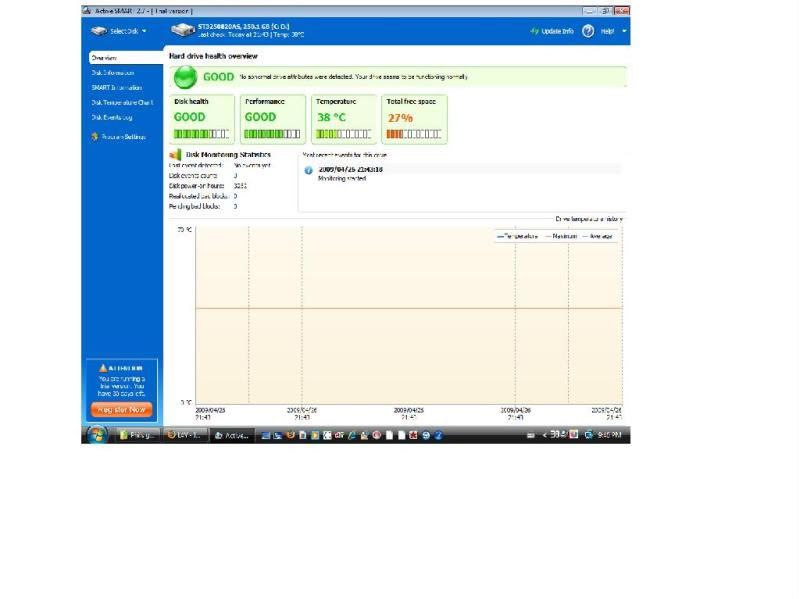 |
Look behind u Nasty People are everywhere
9 out of 10 of the voices in my head are telling me "DON'T SHOOT"
The True Galactic Lord |
|
|
| ENM |
  Posted 27th Apr 2009 10:32am Posted 27th Apr 2009 10:32am |
L4Y Member
Post 1203 / 1552
 |
hard drive is only 250 gig but I have an external 600gig that i am in the process of transfering stuff to so it should be ok soon |
Look behind u Nasty People are everywhere
9 out of 10 of the voices in my head are telling me "DON'T SHOOT"
The True Galactic Lord |
|
|
|
|

